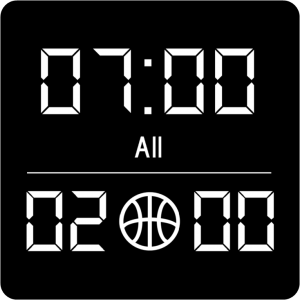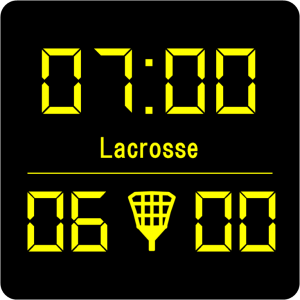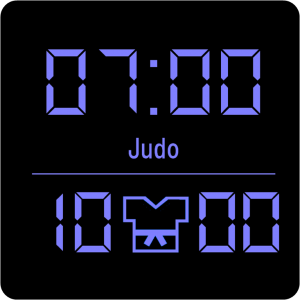得点板 リモコン

得点板シリーズのリモコンアプリです。Bluetoothで遠隔操作します。
以下のアプリ全て、このリモコンアプリで操作できます。
・得点板 バスケットボール
https://play.google.com/store/apps/details?id=com.o_taiji.digitimer
・得点板 ライセンス
https://play.google.com/store/apps/details?id=com.o_taiji.digitimer2
・得点板 シンプル
https://play.google.com/store/apps/details?id=com.o_taiji.digitimer4
・得点板 フットサル
https://play.google.com/store/apps/details?id=com.o_taiji.digitimer5
・得点板 ラクロス
https://play.google.com/store/apps/details?id=com.o_taiji.digitimer6
・得点板 マルチ
https://play.google.com/store/apps/details?id=com.o_taiji.digitimer7
・得点板 ホッケー
https://play.google.com/store/apps/details?id=com.o_taiji.digitimer8
○Bluetooth操作のメリット
・得点を左右逆に表示できる(ミラーモード)
・遠隔操作
・多人数で操作可能
・みんなに得点をみせつつ、得点を操作できる
○接続方法
・端末A(接続先)
1、得点板を起動。
2、設定からBluetooth ModeをOnにする。
3、メニューを押して、一番左を選択、端末を公開させる。
・端末B(リモコン側)
1、このリモコンアプリを起動。
2、メニューから端末を検索。
3、端末Aの名前が表示されるので、名前をクリック。
4、以上です。画面が切り替わったら接続成功です。
接続方法詳細はこちら。








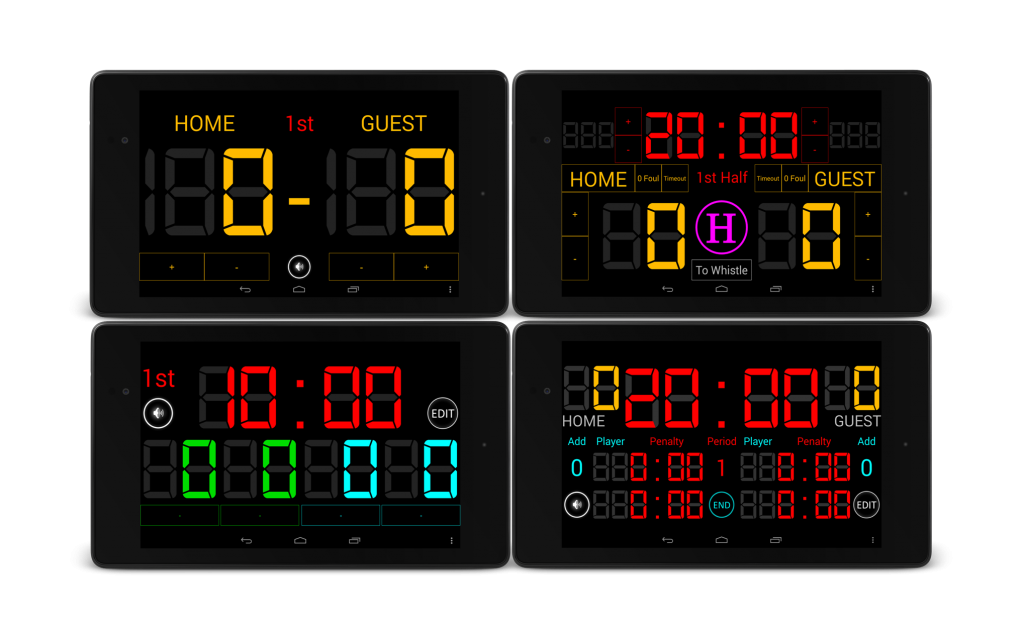

 得点板アプリの大音量ブザーには限界があるという弱みがあります。そのため、大音量モバイルスピーカーと一緒に使うことをおすすめしています。
得点板アプリの大音量ブザーには限界があるという弱みがあります。そのため、大音量モバイルスピーカーと一緒に使うことをおすすめしています。